WordPress Maintenance Plans and Support Services
Get WordPress website support from experts located in the UK. One-off fixes or monthly maintenance plans are available.
WordPress is the most widely used platform powering approximately one-third of the world's websites. It is an excellent choice for businesses of all sizes due to its simple-to-use administration console, a vast number of plugins to extend functionality and a massive network of support. With our ad-hoc WordPress support or ongoing monthly care plans, we've got you covered for any WordPress fixes, updates or development.
One-off fixes for £35, or monthly plans from £49.
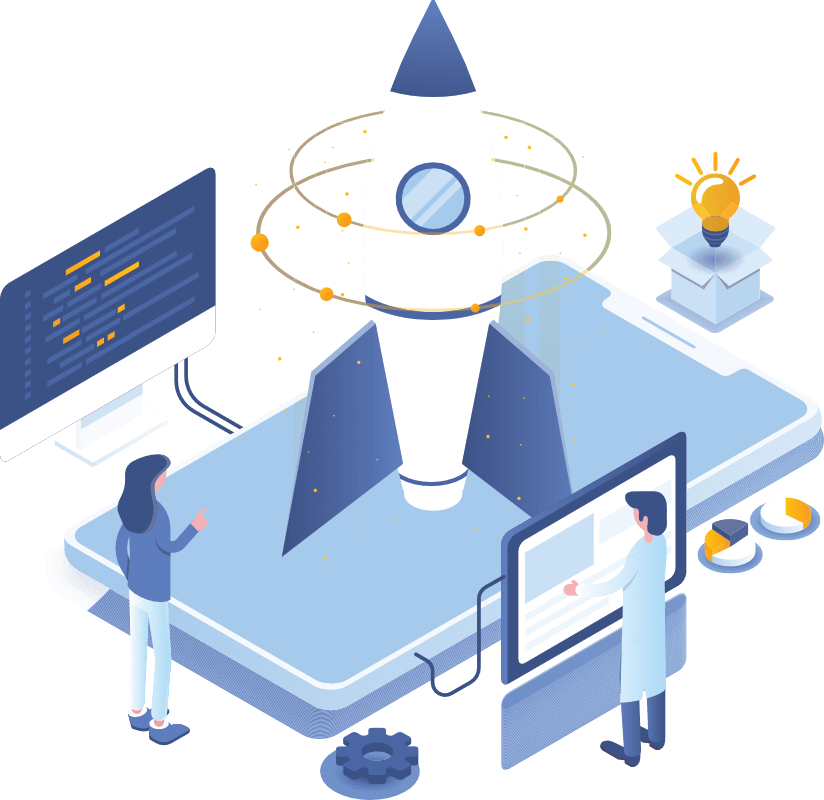
Our WordPress support and maintenance includes:
WordPress Hosting
Our high-specification UK servers make WordPress sites run super fast. We manage the entire installation of your site, keep it secure and monitor uptime 24/7. We also ensure your site is optimised to run as fast as possible, helping with SEO and visitor satisfaction using the latest Litespeed technology.
Regular backups
It's essential your website is backed up regularly, in case something should happen, it's your insurance policy to ensure your site can be restored quickly. All our WordPress-hosted websites are backed up frequently and stored remotely.
Plugin updates and security
WordPress vulnerabilities are frequently found. Keeping the WordPress core updated and any plugins you have installed is essential for the security of your site. The leading cause of WordPress hacks is known software vulnerabilities in outdated plugins.
Theme fixes and updates
Themes are not as crucial to update as plugins, but they are nonetheless something that should be updated regularly. So long as its developer maintains the theme, we can help install updates and test your site to ensure it looks and functions perfectly.
Content management
Do you struggle to find the time to make page updates and post new blogs to your site? Our maintenance experts are on hand to upload your latest news item or help add new pages, products, or whatever other content or images you may need to change on your site.
Design and development
We design & develop WordPress websites every day; our designers and developers can help refresh your existing site or build a brand new one from scratch. Whether it's a design tweak or an entire WordPress website build, we can help.
Do I need a WordPress maintenance & support plan?
WordPress is one of the best-known website platforms not only for website developers but also for hackers. With so many websites running WordPress, it's an obvious target for hackers as they are aware of security issues and flaws as they're well publicised.
Keeping your WordPress website updated with regular software updates is essential. Our WordPress maintenance packages are ideal, starting from just £49 per month plus VAT; we'll host your site on our UK servers, back it up regularly and ensure WordPress and any plugins are updated multiple times per month.
What if I just want Wordpress hosting?
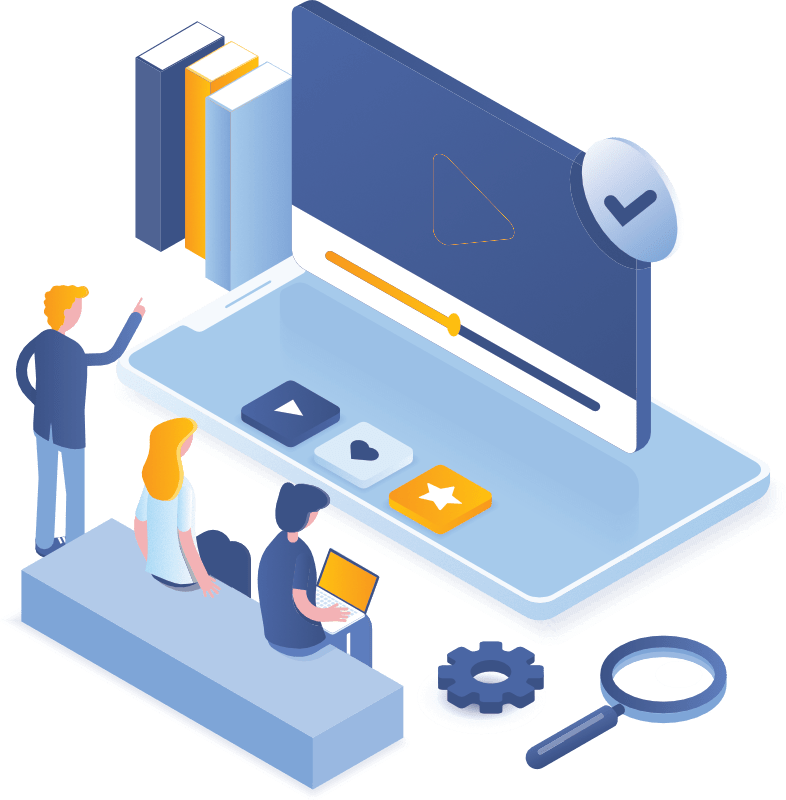
That's no problem; our Managed WordPress hosting offers fantastic speed and performance, real-time Malware and Anti Virus scanning, and a purpose-built WordPress Web Application Firewall.
Our managed WordPress hosting starts from just £99 per annum and includes:
- WordPress hosting on our UK servers
- Off-site backups
- SSL certificate
- 24/7 uptime monitoring
What if I only need WordPress support services, such as adding content and occasional changes?
That's also no problem; our ad-hoc support service is perfect for anyone who needs some help now and then.
From fixing issues with themes, updating your WooCommerce store, adding a blog post or installing new features, we can help with any WordPress requirements.
From just £35 per hour, plus VAT, we can fix all types of WordPress issues, get in touch for a quote, and we'll be happy to help when you need us.
WordPress support FAQs
What if I need help on how to use WordPress?
As well as our ad-hoc WordPress support, where we make changes to your website for you, we also offer WordPress training to show you how to make edits and updates to your own website.
We can include basic training on using WordPress to more advanced training for certain plugins and themes.
How to backup a WordPress site
It's essential to have regular backups of your website. If it gets hacked or someone makes a mistake editing it, being able to restore a backup is worth its weight in gold.
There is no automatic backup system included with WordPress, and quite often, cheap hosting packages leave you, the website owner, to take backups yourself.
The first place we recommend you check is with your hosting company. A reputable host will include regular backups; our own WordPress hosting includes daily backups within the £99 per annum fee.
If your host doesn't include it you will need a plugin installed. We recommend Updraft Plus and Akeeba Backup linked to Dropbox or Google Drive, so your backup is stored remotely from your website.
Keeping the backups separate is very important. If your site gets hacked or goes down completely, there is often no way to restore the site if the backup is stored within it.
What if I just want to add plugins to WordPress?
You can add as many plugins to your website as you want to; it's your website after all! But we encourage you not to!
Out-of-date plugins are the number one reason WordPress websites get hacked. Keeping lots of plugins up to date is time-consuming and the more plugins you install, the slower your website is likely to perform.
When adding plugins, make sure of the following:
- Do I really need the functionality this plugin offers?
- Has the plugin been updated within the last few months, or is it years out of date?
- Does the plugin offer a pro (paid) version? It's often worth buying a paid version as it's more likely to be updated regularly.
If you're not sure about a plugin, get in touch, and we'll be happy to advise. There might be a better alternative we use or a way to accomplish what you need with simple code rather than a plugin.
Why would I need WordPress maintenance?
WordPress maintenance is the act of updating the plugins, theme and WordPress files to keep your website as secure as possible. Out-of-date software is the main reason WordPress websites get hacked.
You can perform maintenance yourself; update the plugins, theme and WordPress core files as often as possible. We recommend doing it at least monthly.
We know this is time-consuming as you have plenty of other things to do to run your business, and that's where our WordPress maintenance service comes in. We'll do the updates for you, as well as host your site, keeping it optimised, secure and performing at its best.
What happens if I don't renew WordPress?
If you don't renew WordPress by keeping it up to date, eventually, your website will stop working.
It might take several years, but sooner or later, your website hosting company will update their servers to ensure they run the latest software, which an old WordPress site may no longer be compatible with; at this point, your website may break.
Keeping your site up to date regularly will make this much less likely to happen. If things break, they are much easier to fix small issues than rebuild an entire website.
WordPress maintenance plans
ESSENTIALPerfect for smaller websites with less than 10 web pages. This covers the majority of simple business websites.
- Managed website hosting
(shared server 2GB *)2GB is the total size of your website including the database, most simple WordPress sites are around 500MB to 1GB, we can check this for you before signing up. - Up to 5 email addresses
(5GB per inbox *)Email is managed through your hosting account, we can also offer Google Workspace at additional cost if you need more advanced email with extra services such as shared calendars and documents. - Daily backups
(stored remotely}Backups are stored away from the hosting, if the worst happens and your site crashes and corrupts we can always restore your it. - SSL certificateFor encrypted connection between visitors and the server.
- 24/7 uptime monitoringOur monitoring system checks on your website every few minutes. If it goes down we are alerted and will begin investigating the issue.
- WordPress core updates
(performed monthly) **The main WordPress core is updated to its latest stable version. - Plugin updates
(performed monthly) ***Plugins are updated every month to aid security of the site. - Real-time malware scanningIf your site becomes infected, we're alerted and can fix issues before they become a problem.
- Web Application Firewall (WAF)A WAF helps add another layer of protection from hackers targeting your website, including blocking brute force attacks.
- SendGrid transactional emailsImproves delivery of emails being sent via contact forms and other plugins on your site.
- 30-day rolling contractYou are not tied into long term contracts, just give us 30 days notice if you wish to stop our services.
- 30 minutes of website support timeTime to help with content edits, design changes and adding new features.
- Monthly maintenance reportEach month we'll send you a report showing what work has been carried out on your site and some key metrics of its security, uptime and other factors.
PROBest for larger sites with extra features, such as a small shop or photo galleries and more than 10 web pages.
- Managed website hosting
(shared server 5GB *)5GB is the total size of your website including the database, most larger WordPress sites are around 2GB to 5GB, we can check this for you before signing up. - Up to 10 email addresses
(10GB per inbox *)Email is managed through your hosting account, we can also offer Google Workspace at additional cost if you need more advanced email with extra services such as shared calendars and documents. - Daily backups
(stored remotely}Backups are stored away from the hosting, if the worst happens and your site crashes and corrupts we can always restore your it. - SSL certificateFor encrypted connection between visitors and the server.
- 24/7 uptime monitoringOur monitoring system checks on your website every few minutes. If it goes down we are alerted and will begin investigating the issue.
- WordPress core updates
(performed monthly) **The main WordPress core is updated to its latest stable version. - Plugin updates
(performed monthly) ***Plugins are updated every month to aid security of the site. - Real-time malware scanningIf your site becomes infected, we're alerted and can fix issues before they become a problem.
- Web Application Firewall (WAF)A WAF helps add another layer of protection from hackers targeting your website, including blocking brute force attacks.
- SendGrid transactional emailsImproves delivery of emails being sent via contact forms and other plugins on your site.
- 30-day rolling contractYou are not tied into long term contracts, just give us 30 days notice if you wish to stop our services.
- 60 minutes of website support timeTime to help with content edits, design changes and adding new features.
- Monthly SEO & Site Audit Report ****This report shows how your site is performing against your target keywords and is useful if you are running an SEO or PPC campaign. ****
- Content Delivery Network (CDN)A CDN stores copies of your website files in various global locations, serving locally stored files to your visitors nearest location, which helps with performance and pagespeed scores.
- Pagespeed monitoringWe monitor the pagespeed score of your website and where support time is available will work on improving it as much as possible.
- Broken link checkingEach month we will run a broken link audit across the site, if any links are found we will fix them using support time.
- Discount on hourly support timeIf you need more than then 60 minutes support time, you'll pay £30 per hour, not £35 which is our ad-hoc support charge.
- Staging siteEither on demand if only needed now and then, or a permanent staging site for you to test with.
- Monthly maintenance reportEach month we'll send you a report showing what work has been carried out on your site and some key metrics of its security, uptime and other factors.
DEDICATEDRequired for large and high traffic websites, more than 5GB in size or over 10,000 visitors per month.
- Managed website hosting
(Dedicated server)The server will have 100GB of disk space and 8GB of RAM. We can arrange bigger or smaller servers and adjust the cost accordingly. - Unlimited email addresses
(10GB per inbox *)Email is managed through your hosting account, we can also offer Google Workspace at additional cost if you need more advanced email with extra services such as shared calendars and documents. - Hourly backups
(stored remotely}Backups are stored away from the hosting, if the worst happens and your site crashes and corrupts we can always restore your it. - SSL certificateFor encrypted connection between visitors and the server.
- 24/7 uptime monitoringOur monitoring system checks on your website every few minutes. If it goes down we are alerted and will begin investigating the issue.
- WordPress core updates
(performed monthly) **The main WordPress core is updated to its latest stable version. - Plugin updates
(performed monthly) ***Plugins are updated every month to aid security of the site. - Real-time malware scanningIf your site becomes infected, we're alerted and can fix issues before they become a problem.
- Web Application Firewall (WAF)A WAF helps add another layer of protection from hackers targeting your website, including blocking brute force attacks.
- SendGrid transactional emailsImproves delivery of emails being sent via contact forms and other plugins on your site.
- 30-day rolling contractYou are not tied into long term contracts, just give us 30 days notice if you wish to stop our services.
- 60 minutes of website support timeTime to help with content edits, design changes and adding new features.
- Monthly SEO & Site Audit Report ****This report shows how your site is performing against your target keywords and is useful if you are running an SEO or PPC campaign. ****
- Content Delivery Network (CDN)A CDN stores copies of your website files in various global locations, serving locally stored files to your visitors nearest location, which helps with performance and pagespeed scores.
- Pagespeed monitoringWe monitor the pagespeed score of your website and where support time is available will work on improving it as much as possible.
- Broken link checkingEach month we will run a broken link audit across the site, if any links are found we will fix them using support time.
- Discount on hourly support timeIf you need more than then 120 minutes support time, you'll pay £30 per hour, not £35 which is our ad-hoc support charge.
- Staging siteEither on demand if only needed now and then, or a permanent staging site for you to test with.
- Monthly maintenance reportEach month we'll send you a report showing what work has been carried out on your site and some key metrics of its security, uptime and other factors.
All prices are ex VAT.
* Sites with high traffic may require a dedicated server, we will work with you to tailor a hosting plan if your site requires dedicated resources.
** Major version releases may require new themes/templates and a full rebuild which is not included in monthly maintenance.
*** Plugins and extensions requiring a license for updates will be charged additionally to the monthly fee.
**** Our SEO and Site audit reports give guidance on improvements you could make to your site and where you are in the search rankings for your keywords. Please note, this is not an SEO service, the reports are there to give guidance and any work to make improvements to your site will incur additional costs, or we will recommend you take an SEO package.
WordPress updates and further help
Approximately 60% of WordPress sites are running old versions. Make sure yours is up to date, so you are less of a target to hackers.
