Website management: the ultimate guide
It’s so obvious it barely seems worth mentioning – a website is crucial to any business’s success. After all, if yours doesn’t have one, it’s almost as though you don’t exist. Your website is your virtual shop window, telling the world about what you do or sell, conveying its brand and professionalism, and encouraging visitors to make a purchase.
However, it’s not enough to build a site and just leave it online – it needs constant management and updating to stay secure, operational and relevant so that it continues serving its original purpose.
Website management doesn’t have to sap all your time and resources. And it doesn’t have to feel a chore. But if you’re not sure where even to start, you’re far from alone. Here, we offer a guide to website management so you can make an informed decision on the best way forward.
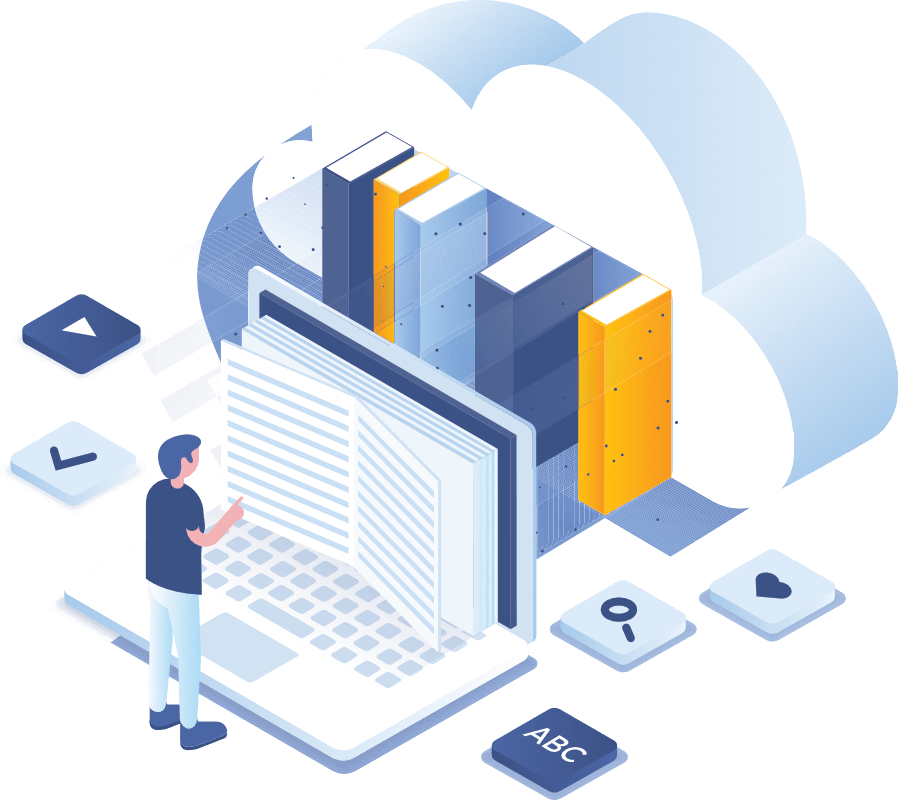
What is website management?
Website management is the process of managing a site proactively so that it always operates at maximum capacity. The specific tasks involved will vary according to your needs. However, all websites typically need some of the same aspects to function well and securely.
For example, software updates, site back-ups, security, uptime monitoring and content updates are important to any online presence.
Don’t confuse this discipline with website development, which refers to a site’s initial design and construction. Site management is more to do with ongoing maintenance and optimisation.
How to manage a website?
Effective website management involves regularly updating content, maintaining technical aspects, and implementing security measures to ensure smooth operation. It's essential to optimise performance and SEO while enhancing user experience and accessibility. Additionally, using analytics tools helps track performance and informs ongoing improvements to align the website with business goals. This is often something that is difficult for someone to do themselves, which is why at SWSweb, we offer website management services.
Why does website management matter?
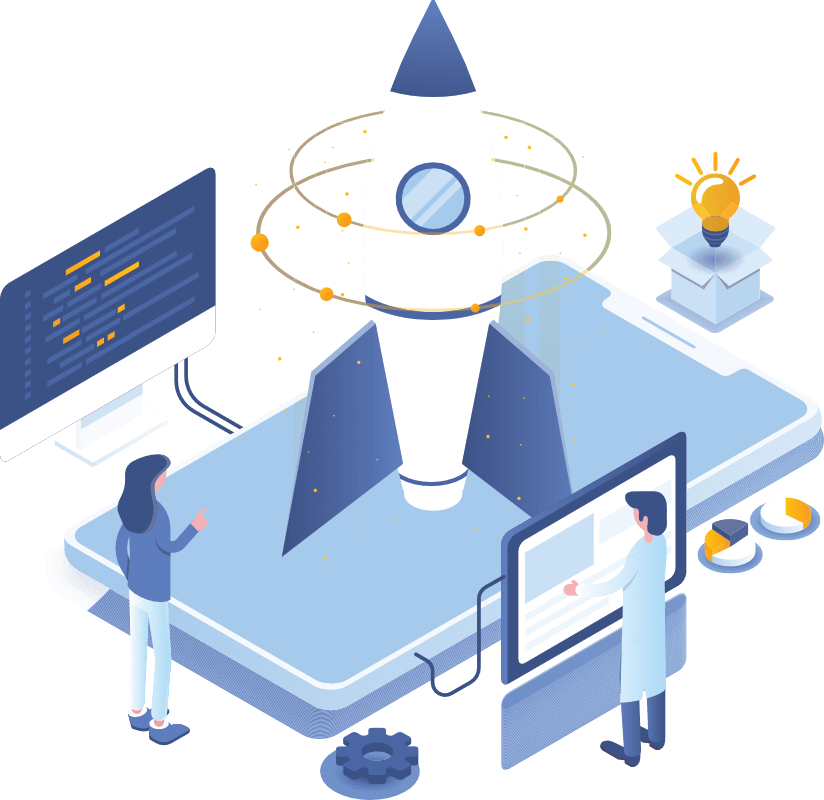
Whatever the size of your organisation, your website is one of its most critical assets.
Without website management, there can be issues from slow-loading pages to extended downtime, which can be hugely detrimental to the effective operation of your business. Security can also be a problem, since you need to protect yourself from hackers and malware. Equally, you also need to add and update content constantly if you want to stay relevant and fresh.
Website management also ensures optimal technical performance and prevents everything from loading faults to broken links.
With the right management, your website will be easy to navigate, look appealing and create a great user experience so that people feel encouraged to engage with your content.
Apart from anything else, a website whose management is below par just reflects terribly on the organisation and can be costly in terms of losing business and hampering growth. So not doing it can prove to be a false economy. Conversely, do this effectively and trust and credibility will soar.
What are the other benefits of website management?
Better search engine visibility
Search engines like Google prefer websites which are regularly updated with new content, are optimised for performance and offer a good user experience. These factors will lift your positioning in the search engine results pages (SERPs) and attract traffic in greater volumes and, therefore, more sales.
More user engagement
If your site is well managed, this naturally boosts engagement among your users. Is yours easy to get around? Does it load briskly? Is its content relevant? If so, people are likely to stay for longer and look at a variety of pages. Ultimately, this can result in higher conversion rates.
Uptime and reliability
Unexpected downtime – i.e. times when no one can access your website – can damage both sales and reputation. People will leave your website in droves if it is not reliably accessible. Bear in mind that more than two-fifths (41%) of surfers will abandon a site whose loading is sluggish, according to an Adobe study.
Keep ahead of the competition
In a competitive world, you need to evolve to stay ahead of your competitors. Regularly adding new content and reviewing the user experience will keep your site relevant and ensure consistently high numbers of visitors.
Frees up time
If you get someone else to take care of this side of things for you, you free up valuable time to focus on what you do best, the core day-to-day operations of running your business. (You may not even have the in-house expertise to manage your site yourself.) Crucially, you also save time by eliminating problems before they happen.
Scalability
Good management means your website grows as your business does. For example, by adding new products, reviews, blogs and more in a timely way, your website will be serving your organisation with maximum effectiveness.
Peace of mind
You will have the reassurance of knowing that you are doing all you can to optimise the performance of one of your business’s most vital elements.
How often is website management needed?
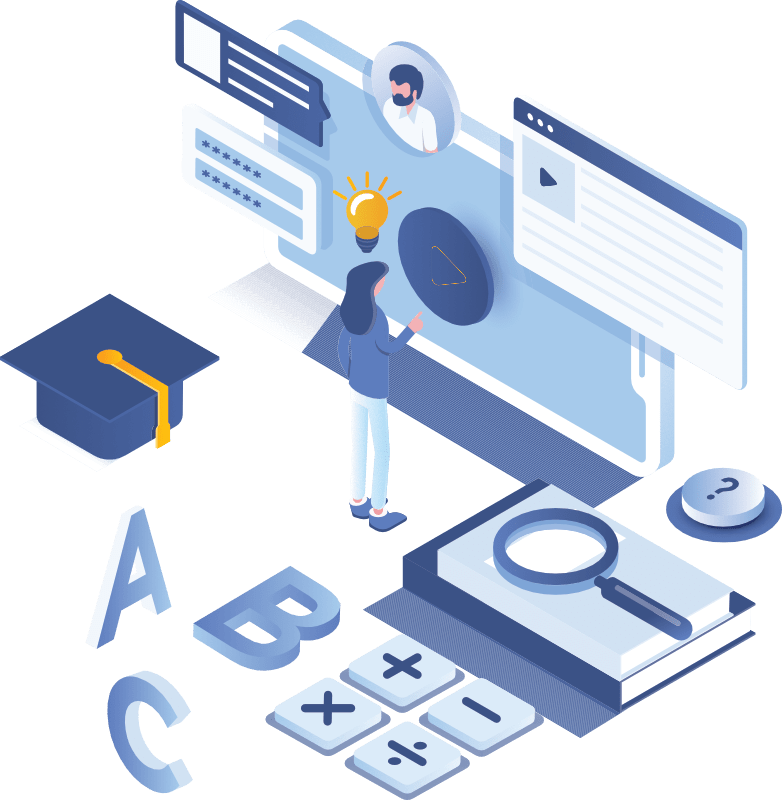
This will depend on your site’s size and complexity and how frequently you need to update it, although, generally speaking, website maintenance should be as regular as possible. But, for the majority, monthly maintenance is adequate.
However if, say, you process orders from customers every day, you’ll require more frequent back-ups than a rarely visited site.
Equally, some tasks, such as maintenance and uptime monitoring, need to be done constantly. And even if you automate some tasks, you need to have a contingency plan in place in case anything goes wrong, plus a recent back-up from which you can restore your website.
What are the main elements of website management?
The main elements of website management are wide-ranging, and will vary from one website to another. However, as mentioned, there are typically some tasks all website owners need to complete as part of their management:
Software updates
Various software types work together to provide your website’s functionality. These include theme, content management system and plug-in files and others which combine to power your pages. It’s vital to update all these elements regularly, for security and functionality reasons.
Content updates
Again, a website manager takes care of this. Blog posts and articles, new pages and photos, company news, reviews and case studies, as well as updates on products and services, all fall into this category.
Our SEO service takes care of this with regular content reviews, monthly blog posts and keeping on top of the content.
Uptime monitoring
If your business relies on 100% uptime, this is obviously vital. Uptime monitoring involves constantly ensuring a website is always accessible and live, with immediate notification and rectification of any problems.
Website back-ups
Routine backups are one of the most critical aspects of website management. Your site could be compromised for any number of reasons, and you’ll need a recent backup to recover it.
Security monitoring
The threat of cybersecurity has been well documented, and you need to be proactive in safeguarding your business against the myriad of hazards around, from ransomware attacks to hacks. You need the right security protections in place to prevent attacks such as these.
Website analytics
Some website management arrangements may incorporate custom analytics reporting and dashboards giving site owners an understanding of their site’s performance and the way users engage with it. This allows you to make more informed decisions.
Maximising performance
Some packages also include keeping an eye on a site’s performance to highlight and address any issues affecting user experience and speed.
E-commerce
If you sell goods online via Shopify, WooCommerce or similar platforms, management of your web-based store could form one element of your website management. This side of things could encompass product and stock level updates and so on.
What are the key steps to website management?
Decide on available resources
That includes budget but also determining who in your organisation will be responsible for which aspects of website management.
Select a content management system (CMS)
A CMS or content management system will mean you can create, publish and edit your site’s digital content. This software will simplify management, but does need a level of programming ability if you’re doing it yourself. Choices range from straightforward templates to something more complicated, depending on whether you want a static or dynamic site. WordPress, Joomla and Shopify are usually popular choices, for easy management.
Create content
Content includes anything from blogs to videos and webinars. Be aware of SEO throughout, and pinpoint the keywords that your customers are using in their online searches.
Back up your website
Create a copy of your site’s files and other information and store this data separately. There are several different ways of doing this, this is important, in-case anything is lost accidentally. Ensuring your site is backed up will mean if anything fails you can re-store it to a previous back up.
Security
Clearly, this is hugely important. Choose a reputable hosting provider with round-the-clock server management and enhanced security features such as DDoS, firewalls and malware scanning.
Constant monitoring
That includes checking visitors and traffic, speed, assessing competitors’ sites, looking at plug-ins and opening each page regularly to ensure it’s working. You can use a tool like Google Analytics to monitor performance and traffic.
Refresh your website design
Outdated website designs will send potential customers straight to a competitor. Refresh your design frequently to keep it relevant, attractive and interesting.
Website marketing
This increases traffic and sales. Effective tools include search engine optimisation (SEO) techniques, email campaigns, referral programmes and paid advertising with Google and the major social media sites.
Fine tuning
Make time to review and tweak your business’s website, whether that’s weekly, quarterly or monthly. Or have your website management company do it for you.
Is website management something I can do myself?
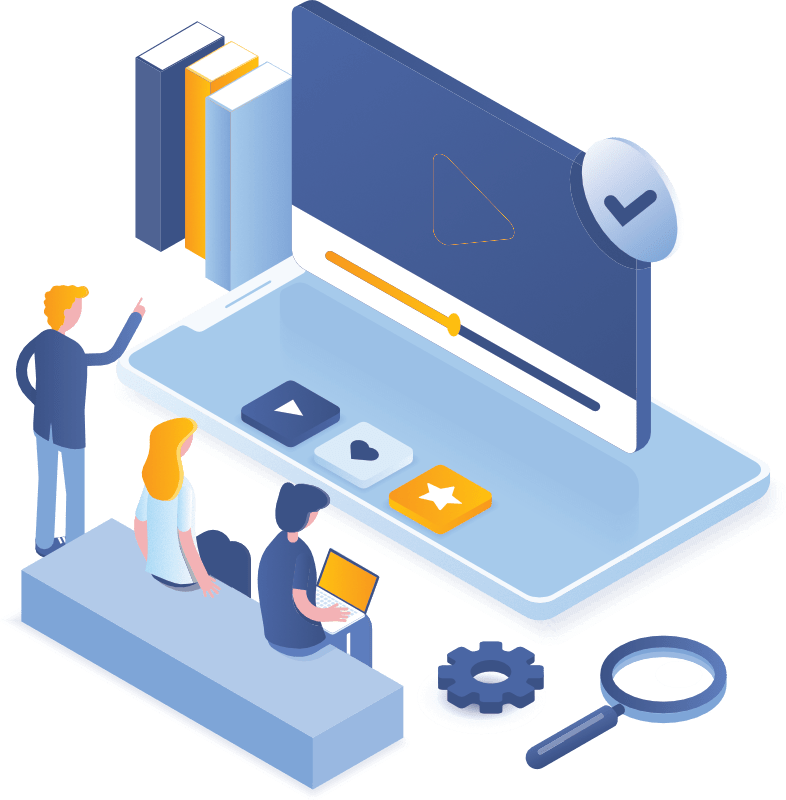
In some cases, for example if your site is comparatively simple, and you have the technical know-how and time, the answer to this question may be yes. But, beyond that, for example if your website has advanced functionality, or you’re pressed for time, professional outsourced management is the best way forward. In the long run, you’ll save time and money and reduce stress. As you can see from the list above, there are quite a few different tasks involved in website management, so you’d need to be sure you can handle all of them.
Outsourcing also boosts efficiency, while giving you access to specialised skills and enhanced security. Finally, you save the resources and time that would otherwise be used to hire or train a team in-house.
Website Management Services from SWSweb
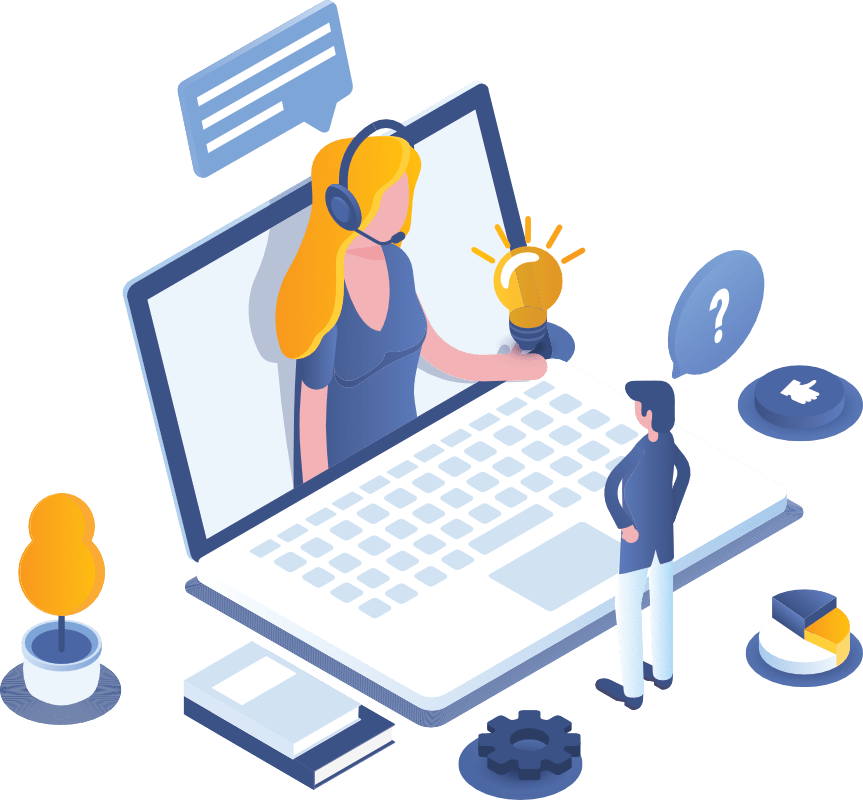
At SWSweb, we offer expert website management services, freeing you up to focus on running your business. With us you get a complete website maintenance package, from website hosting to back-ups and security updates, as well as website design and development.
Explore our new website design guide, where we explore the must-haves for a website to run smoothly. We offer design and development services, for anyone who needs their site design improving or a new website built from scratch.
What’s more, our website hosting is managed round the clock, 24/7, so out-of-hours emergency support is always there.
Let us keep your website running at optimal speed and performing at its very best. We’re also available to do regular edits of your content, alongside frequent design and development updates whenever you need them.
Our suite of website management services encompasses maintenance and support and website hosting as well as search engine optimisation and security management.
We’ve been supporting a huge range of businesses with their websites since 2012. And although we were first established to handle content updates and small fixes, we’ve since mushroomed into a successful web management business, with a particular expertise in WordPress and Joomla sites.
Get in touch today and let us know what you need. Give us a call, email us or fill in the simple online form. Alternatively, chat to us online. Whatever you need for your site, we’re happy to help.
Website Management 1 month FREE trial
Take advantage of a month-free trial for our WordPress maintenance service.
The free trial includes all the options of our Essential package so you can fully test out our hosting, backups, security systems and WordPress updates for FREE!
Sign up to our maintenance plan by clicking the button below and quote "FREE TRIAL" in the comment field.
